Contact Form 7 WordPress plugin have Submit button in Generate tag drop down, and it goes easy. But it don’t have Reset, or Clear button. Here is easy solution how you can add it in your form.
In left side, where the form code is, just add this code at place where you need it:
[codesyntax lang=”html4strict”]
<input type="reset" value="Clear Fields" />
[/codesyntax]
You can see on this image, example of that
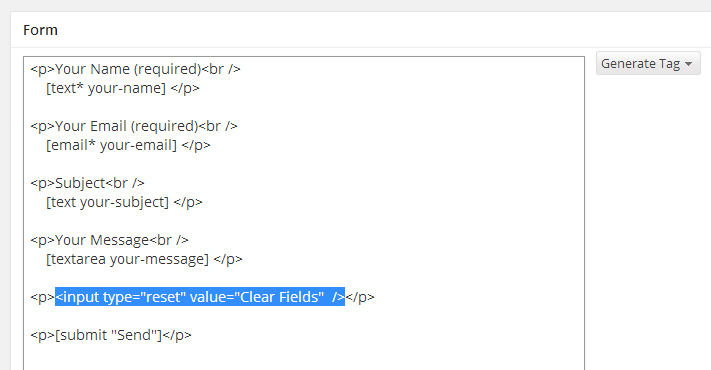
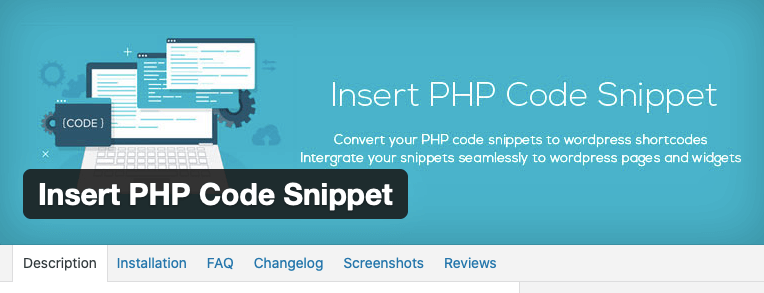
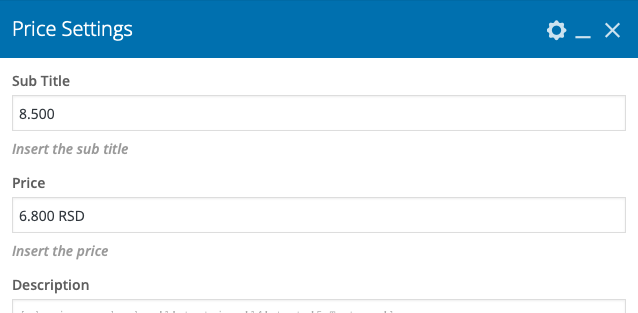
This is truly useful piece of information. I’m happy that you simply shared this info about reset on Contact form 7 with us. I needed it badly 🙂
the button clear is not good ideal, i want after submit, all fields will clear, can you help me …
I will automatically clear all fields after submission. so need to do anything in this case.
Thanks for sharing this solution.
What is such a button useful for? Who takes 5 minutes time to fill out a form, and then hits a button that undoes this work, for no purpose whatsoever?
thanks for this article it saved my time .
Hi All,
I have one question, I created a career form in my website and add some fileds like name, email, phone number, position, and upload resume, I have also added submit button on it. but I want to add cancel or reset button. Please let me know how can we add reset or cancel button in contact form 7 in WordPress.
Thank you in advance